概要
Dartのプロジェクトは、パッケージ構成ファイルなど、実行する上で、必要なファイルがいくつかあります。
Stagehand を使用することで、プロジェクトの雛形を作成することができます。
Stagehandパッケージ

stagehand | Dart package
A scaffolding generator for your Dart projects. Stagehand helps you get set up!
Stagehandは、雛形のプロジェクトを作るパッケージとなります。
コンソールアプリや、AndularDartなど、プロジェクト作成するためのテンプレートが、いくつか用意されています。
- console-simple – 簡単なコンソールアプリケーション
- console-full – サンプルコンソールアプリケーション
- package-simple – パッケージ
- server-shelf – shelfパッケージを使用するWEBサーバ
- web-angular – マテリアルデザインコンポーネントを備えたWebアプリ
- web-simple – Dartコアライブラリのみを使用するWebアプリ
- web-stagexl – 2Dアニメーションとゲーム
実行した環境
- macOS Catalina
- MacBook Pro (Retina, Mid 2012) macOS Catalina 10.15.3
- Dart VM version: 2.7.1 (Thu Jan 23 13:02:26 2020 +0100) on “macos_x64”
Bashで実行
まずは、Stagehandパッケージのインストールをします。
$ pub global activate stagehand実行すると以下のような情報が出力されます。
stagehandをコマンドとして使用するために、環境変数に登録する必要があります。
Warning: Pub installs executables into $HOME/.pub-cache/bin, which is not on your path.
You can fix that by adding this to your shell's config file (.bashrc, .bash_profile, etc.):
export PATH="$PATH":"$HOME/.pub-cache/bin"exportをそのまま実行してもいいですが、.bashrcに登録します。
$ echo export PATH="\$PATH":"\$HOME/.pub-cache/bin" >> ~/.bashrcまずは、プロジェクト用のフォルダを作成します。
次に、作成したフォルダ内で、コマンドを実行します。
stagehand [テンプレート名]
今回の例は、サンプルが入った、コンソールアプリです。console-fullテンプレートは、出力処理まで入っています。
$ mkdir helloworld
$ cd helloworld/
$ stagehand console-full
Creating console-full application `helloworld`:
helloworld/.gitignore
helloworld/CHANGELOG.md
helloworld/README.md
helloworld/analysis_options.yaml
helloworld/bin/main.dart
helloworld/lib/helloworld.dart
helloworld/pubspec.yaml
helloworld/test/helloworld_test.dart
8 files written.
--> to provision required packages, run 'pub get'
--> run your app using `dart bin/main.dart`.指示通りに、プロジェクトにパッケージのインストールを行います。
その後、実行します。
$ pub get
$ dart bin/main.dart
Hello world: 42!Hello world: 42!が出力されれば、成功です。
IDEやエディタなどを必要とせずに、コマンドラインで、簡単なコードを試す時など重宝すると思います。


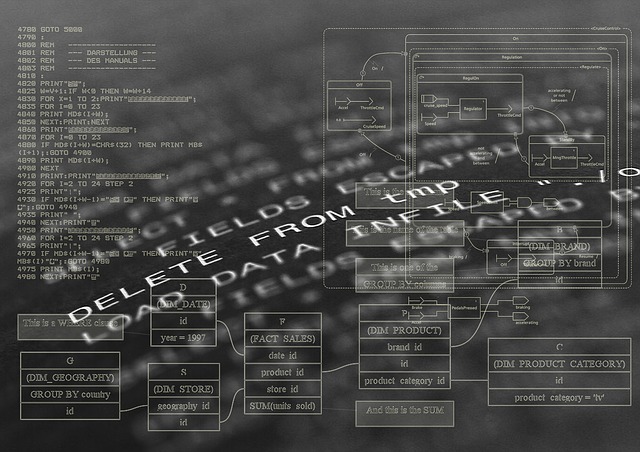

コメント